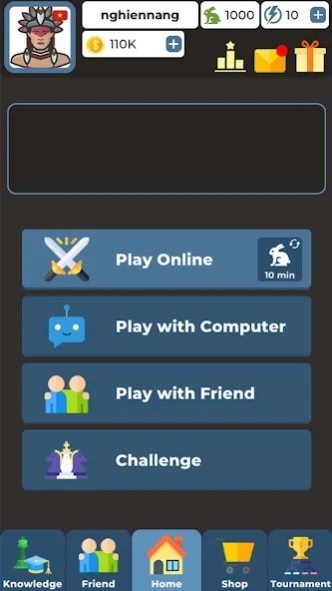Vichess - Play Chess Online 1.0.1
Free Version
Publisher Description
Vichess - Play Chess Online - Learn and Play Chess Online
Vichess is the application used by the No. 1 Chess Community in Vietnam in competition, study and exchange.
Play free online chess at Vichess with over 50 million players around the world.
Play chess Vichess compete with friends, participate in tournaments and receive gifts commensurate with your level.
You can also play Vichess chess against the computer with 5 levels from easy to difficult.
Play chess online for free, learn to play chess and level up at Vichess"
"The pieces have different moves:
-Rook (international symbol R - Rook) moves in straight lines along a column or row to an empty cell without any pieces on the way or to a cell occupied by the opponent (takes a piece) but does not can pass the piece standing in that square. The only exception is import. It can then jump over its king to stand next to it. Only cars have water like that. See also enter city.
-The statue (international symbol B - Bishop) moves diagonally to the square of the same color with the same principle as the car to an empty square or a cell occupied by the opponent's piece.
-Queen (international symbol Q - Queen) has a move that is a simple combination of the movement of the vehicle and the statue. In a move it can move diagonally or in a straight line along a column or row, with the principle of going and capturing pieces like statues and chariots.
-The code (international symbol N - Knight) can move to an empty cell or to a cell occupied by the opponent (capture) in the form of an L (3×2 or 2×3 rectangle). The knight is not blocked like in chess.
-Pawn (no need for symbols) can move straight forward only one square at a time to an empty space (go without taking pieces), but when moving pieces to capture the opponent's pieces, go diagonal.
-King (international symbol K - King) is the most important piece, if the king loses, the player loses. Each time it moves, it can capture pieces or move to cells surrounding the square it is currently occupying, but cannot go to the square that its own piece holds or the cells controlled by the opponent's piece. The only exception is import. It can then move two squares at the same time as moving its rook so that rook stands next to it towards the center column. The symbols for merge are 0-0 (merge into close) and 0-0-0 (merge into far)."
Vichess is not a game of chance, it is based purely on tactics and strategy.
Although there are many chess games in the world such as chess .com, lichess,... but Vichess is a free online chess game that should be tried because Vichess has unique features. The number 1 chess community in Vietnam used in competition, study and exchange
Fanpage: https://www.facebook.com/vichessonline
Group: https://www.facebook.com/groups/vichess
Web: vichess.vn
About Vichess - Play Chess Online
Vichess - Play Chess Online is a free app for Android published in the Board list of apps, part of Games & Entertainment.
The company that develops Vichess - Play Chess Online is GTV VIETNAM TECHNOLOGY JOINT STOCK COMPANY. The latest version released by its developer is 1.0.1.
To install Vichess - Play Chess Online on your Android device, just click the green Continue To App button above to start the installation process. The app is listed on our website since 2022-07-07 and was downloaded 1 times. We have already checked if the download link is safe, however for your own protection we recommend that you scan the downloaded app with your antivirus. Your antivirus may detect the Vichess - Play Chess Online as malware as malware if the download link to vn.gtv.chess is broken.
How to install Vichess - Play Chess Online on your Android device:
- Click on the Continue To App button on our website. This will redirect you to Google Play.
- Once the Vichess - Play Chess Online is shown in the Google Play listing of your Android device, you can start its download and installation. Tap on the Install button located below the search bar and to the right of the app icon.
- A pop-up window with the permissions required by Vichess - Play Chess Online will be shown. Click on Accept to continue the process.
- Vichess - Play Chess Online will be downloaded onto your device, displaying a progress. Once the download completes, the installation will start and you'll get a notification after the installation is finished.